Hi @lporfiris Yes, that is a safe assumption (GARP should "battery-test" all exam question) however please note that, in the case of the binomial pmf, the binomial coefficient can typically be simplified, and you would be expected to know how to do that. For example, the binomial probability of exactly 18 successes in 20 trials is given by p^18*(1-p)^2*20!/(18!*2!), but 20!/(18!*2!) is easily simplified because 20! = 20*19*18* 17 .... such that 20!/18! = (20*19*18*17* ...)/(18*17*... ) = 20*19, so 20!/(18!*2!) = 20*19/2 = 190. I hope that's helpful!
You are using an out of date browser. It may not display this or other websites correctly.
You should upgrade or use an alternative browser.
You should upgrade or use an alternative browser.
FAQ Exam Which calculator do you recommend?
- Thread starter Suzanne Evans
- Start date
-
- Tags
- calculator
I am using BA II plus calculator and i am trying to find the future value using the data given below.
PV=100; I/Y= 10; N= 4 . Compute FV ?
But the answer i am getting is 100.4, while the correct answer is 146.41.
Is this because of some format settings in my calculator. Please help.
PV=100; I/Y= 10; N= 4 . Compute FV ?
But the answer i am getting is 100.4, while the correct answer is 146.41.
Is this because of some format settings in my calculator. Please help.
Hi @jayan7ec did you start by clearing the TVM worksheet? are you sure you are entering 10% interest, because it looks like you would get 100.4 if you entered .1% or something like this. This should work:
- [2nd] [CLR WORK] ; i.e., clears
- 4 [N]; display: N= 4.0000
- 10 [I/Y]; display: I/Y= 10.0000 <-- are you sure?
- 100 [+/-] [PV]; display: PV= -100.0000
- 0 [PMT]; display: PMT= 0.0000 (optional, i think but i always do it)
- [CPT] [FV]; display: 146.41000
Yes, i cleared the tvm worksheet. Yes, the I/Y i inputted is 10. I even asked my colleague to do it. He is also getting the same answer on my calculator. The answer i am getting is 100.400600. But when i inputted I/Y as 1000, I am getting the answer as 146.41 . Is there some setting i need to change for I/Y ?
Thanks
Thanks
sorry i've just never seen that problem (where an input of 1000 is treated as 10.0) .... i can't think of a reason ... i'd probably try a full reset of the calculator
@DChua0626 There is a lot of discussion in this thread regarding the calculators that candidates prefer. This is the list of approved calculators on the GARP website: https://www.garp.org/frm/exam-policies#calculator-policyHi, I would like to enquire what type of calculator do I need to use in the exam?
Hello, I was wondering if can I use the following calculator (picture below)? As you can see is the Texas Instrument BA II PLUS, but it is an old model. I see that doesn’t match with any of the calculator pictures that GARP allows to use for the exam. Do you recommend me to buy the most recent model for BA II PLUS?Hi @kik92 Yes, according to the latest at http://www.garp.org/#!/frm/frequently-asked-questions the same list applies (see below)
- Texas Instruments BA II Plus (both versions), including the BA II Plus Professional
- Hewlett Packard 10B II,10B II+,20B
- Hewlett Packard 12C (including the HP 12C Platinum and the Anniversary Edition)
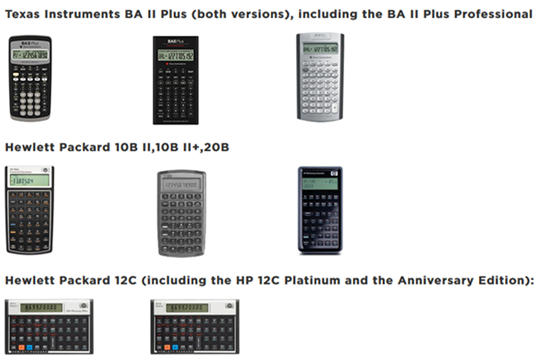
I have three (TA II+, TA II+ Pro and HP 12C) but I'm with @Mkaim : my favorite is the TA II+ Pro, i like its solid feeling and geez the battery just will not quit ...
Regards.
Attachments
Similar threads
- Sticky
- Replies
- 6
- Views
- 2K
- Replies
- 1
- Views
- 2K
- Replies
- 2
- Views
- 3K
- Replies
- 15
- Views
- 9K

