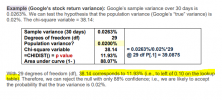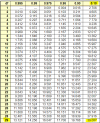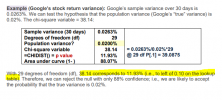Google’s sample variance over 30 days is 0.0263%. We can test the hypothesis that the
population variance (Google’s “true” variance) is 0.02%. The chi-square variable = 38.14:
Sample variance (30 days) 0.0263%
Degrees of freedom (d.f.) 29
Population variance? 0.0200%
Chi-square variable 38.14 = 0.0263%/0.02%*29
=CHIDIST() = p value 11.93% @ 29 d.f., Pr[.1] = 39.0875
Area under curve (1- ) 88.07%
How did we arrive at the value of 11.93? What formula do we use for approximation?
population variance (Google’s “true” variance) is 0.02%. The chi-square variable = 38.14:
Sample variance (30 days) 0.0263%
Degrees of freedom (d.f.) 29
Population variance? 0.0200%
Chi-square variable 38.14 = 0.0263%/0.02%*29
=CHIDIST() = p value 11.93% @ 29 d.f., Pr[.1] = 39.0875
Area under curve (1- ) 88.07%
How did we arrive at the value of 11.93? What formula do we use for approximation?