This video is for financial exam candidates who have little to no experience with the Texas Instruments BA II+. David provides a list of essential settings that you absolutely need to know and be comfortable with if you are going to sit for a financial exam using this calculator.
Use [2nd] [FORMAT] to access formatting variables, including the number of decimal places to display (9 = floating) and the calculation method (Chain versus algebraic operating system, AOS). For continuous compounding, use the exponential function, [e^x], which is above (as second function) its inverse, the natural log function, [LN]. The third row is the time value of money functions, TVM, which map to bond variables. Please retain defaults P/Y = 1 and C/Y = 1, and practice toggling from annuities due (aka, in advance) to ordinary (in arrears) with [2nd] BGN [2nd] SET.

Don't have the Texas Instruments BA II Plus? Purchase one here:
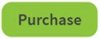
Use [2nd] [FORMAT] to access formatting variables, including the number of decimal places to display (9 = floating) and the calculation method (Chain versus algebraic operating system, AOS). For continuous compounding, use the exponential function, [e^x], which is above (as second function) its inverse, the natural log function, [LN]. The third row is the time value of money functions, TVM, which map to bond variables. Please retain defaults P/Y = 1 and C/Y = 1, and practice toggling from annuities due (aka, in advance) to ordinary (in arrears) with [2nd] BGN [2nd] SET.
Don't have the Texas Instruments BA II Plus? Purchase one here:
Last edited:

