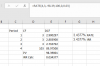Sixcarbs
Active Member
Hello All,
Reviewing one of David's video and there is a very basic example of a bond.
2 years, 6% coupon, Semi-Annual Payments, $100 Face Value.
Spot rates are:
5%, 5.8%, 6.4%, and 6.8% for .5, 1, 1.5, and 2 years.
Bond values at $98.39. Fine.
Calculate YTM using Goal Seek and come up with 6.76%, just like David in his video.
But when I run this on the calculator I keep getting a different figure. I get 2x3.44%=6.88%.
N=4
PMT=3
PV=-98.39
FV=100
What am I doing wrong? Going mad here.
Thank you,
Sixcarbs
Reviewing one of David's video and there is a very basic example of a bond.
2 years, 6% coupon, Semi-Annual Payments, $100 Face Value.
Spot rates are:
5%, 5.8%, 6.4%, and 6.8% for .5, 1, 1.5, and 2 years.
Bond values at $98.39. Fine.
Calculate YTM using Goal Seek and come up with 6.76%, just like David in his video.
But when I run this on the calculator I keep getting a different figure. I get 2x3.44%=6.88%.
N=4
PMT=3
PV=-98.39
FV=100
What am I doing wrong? Going mad here.
Thank you,
Sixcarbs