cillianmccotter
New Member
Hi all,
I couldn't find a relevant thread on this, but apologies if this has been asked before - I've got myself in to a bit of a quandary around the calculation of "beta", or as we know, the slope of the regression line, for instance between an asset and the hedge. The typical methodology I guess is to run linear regression on the asset's returns versus the hedge's returns. Using the formula from Kaplan in the Introduction section for Part I, this is confirmed. To note, when it say's return, I would take that to mean change in price / previous day's price, NOT simply change in price (which would go without saying I guess).
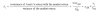
I was then watching David's video on Minimum Variance Hedge (using the Jet Fuel/Heating Oil example), and notice it's the change in price of one asset against another which are being regressed to produce Beta (with correlation * cross-rate of s.deviation).

With that said, it would seem that for two set's of asset prices, there are three feasible regressions:
I couldn't find a relevant thread on this, but apologies if this has been asked before - I've got myself in to a bit of a quandary around the calculation of "beta", or as we know, the slope of the regression line, for instance between an asset and the hedge. The typical methodology I guess is to run linear regression on the asset's returns versus the hedge's returns. Using the formula from Kaplan in the Introduction section for Part I, this is confirmed. To note, when it say's return, I would take that to mean change in price / previous day's price, NOT simply change in price (which would go without saying I guess).
I was then watching David's video on Minimum Variance Hedge (using the Jet Fuel/Heating Oil example), and notice it's the change in price of one asset against another which are being regressed to produce Beta (with correlation * cross-rate of s.deviation).

With that said, it would seem that for two set's of asset prices, there are three feasible regressions:
- Regress asset price of one against another
- Regress change in asset price against change in the other
- Regress return in asset price against the return of the other
